The Sims 4 Style Influencer Career

The Sims 4 Style Influencer Career has two branches, trendsetter, and stylist. Becoming a Stylist Influencer in The Sims 4 will unlock more social options and the ability to make fashion trends, which townies will then dress in. To learn how to do this, and how to progress through the career both organically and with cheats, read here.
- Read our recent Sims 4: High School Years review to see if it's worth a purchase.
Sims 4: Influencer Career Rewards
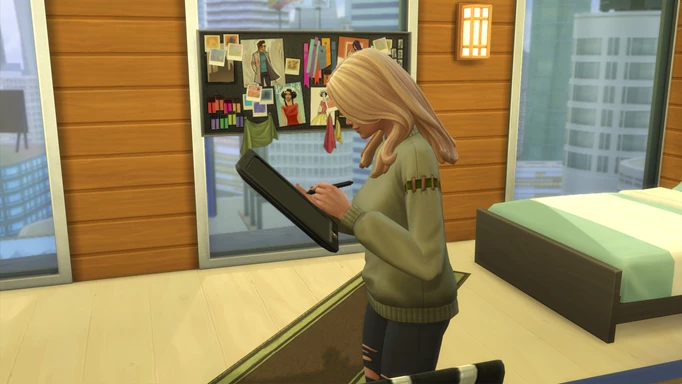

The following are the items you'll receive as you level through the ranks of the Stylist Influence career, along with the usual monetary bonuses.
- Level two – Barely Better Digital Camera
- Level three - Digitalistic Sketchpad
- Level four – All-in-one Powerful PC
- Level five – Willowdale High Boy Dresser
- Level six (choose your branch, the rewards will remain the same) - OTP Split Mirror
- Level eight - Crystal Clear Digital Camera
To reach the higher levels of the career you'll need to perform daily tasks and career options at the PC. You'll also need to focus on levelling up your photography, charisma, painting and writing skills.
By the end of the career, you should have at least level nine Charisma, eight in Painting, four in Photography and nine in the Writing skill.
Sims 4: Influencer Career Interactions


When you're employed in the Stylist Influencer career, you'll have access to unique interactions with other sims. From the first level, these are, 'Interview Sim' and 'Discuss Outfit'. The special interactions will have the stylist icon next to them and may be part of a pre-work assignment task or daily task.
By level six you'll unlock the interaction to ask sims to 'Model Look', once this interaction happens, you'll gain an impression to add to your style board (given at level one, it will be in your sim's household inventory).
You can also 'Assess Impression' from furniture items which will give your sim an inspired moodlet when performed.
- Read about the new base game update in our Sims 4 July Patch notes guide, which includes body hair and the new Wants and Fears system.
Sims 4: Influencer Career Impressions
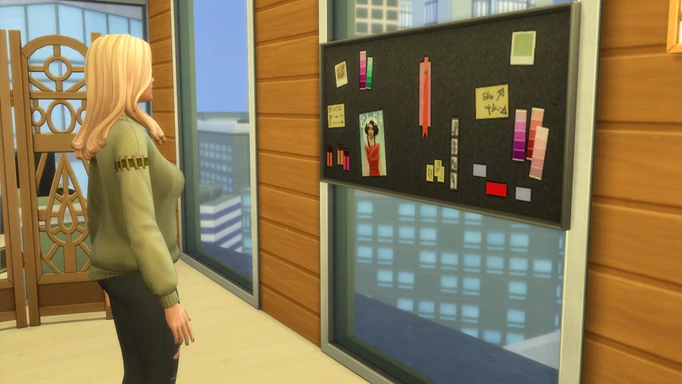

Impressions are a key part of the Stylist Influencer career and will massively boost work performance if completed. Early in the career, you'll receive a Digitalistic Sketchpad. Navigate the options by clicking on it in your inventory and you'll have the option to create a 'Quick Sketch Impression'. Once the interaction finishes, you can then add the impression onto a style board.
The style board is given to your sim in the first level of the career, check your household inventory if you cannot find it. The board will slowly add more photos, sketches, and fabric swatches as you add impressions to it. Once the board is full, you'll receive the option to change the swatch or the look of the board to whichever style you like.
You can also create impressions by asking sims to model a look for you (unlocked at level six of the career), or by creating a photo impression.
- Having trouble placing doors and windows? Read our guide on how to fix the script call failed error in The Sims 4.
Sims 4 Influencer Career: Daily Tasks
Write Articles


Within the Stylist Career, you'll need to level up your writing skill and produce high-quality articles and columns. Quality is determined by the mood your sim is in whilst writing and their writing skill.
You can also add to a fashion blog and record a style guide.
Performing these interactions may also raise fame levels if you have The Sims 4: Get Famous installed.
These interactions are all available on a PC under the 'Career…' tab.
Take Photos


The 'Photograph Impression' choice must be selected from a mobile, not a camera. Bizarrely, instead of this being under the camera options on the mobile, it's under the entertainment tab (the purple microphone icon).
Click the entertainment tab and the 'Photograph Impressions' option will be available. After taking three photos this way, you can add an impression to your style board.
Once the style board is filled you can no longer add impressions, you can now change the layout and colours of the board.
Upload Images
From a computer select 'Social Networking' then 'Share Image'.
Create An Outfit Trend


From level seven of the trendsetter branch, and level 10 of the stylist branch, you can create fashion trends for both feminine and masculine clothing. To do so, simply click on your sim and chose the interaction with the stylist icon attached. You can create up to five feminine and masculine outfits each, this happens gradually as your influence grows you may see some townies adorn your designs. A great option if you're plagued by poorly dressed townies in your save game. Or, if you want to have some fun and slowly dress all your townies into bear costumes, this is also an option.
Sims 4: Influencer Career Cheats


If you'd rather cheat your way up the ranks of the Stylist Influencer career to unlock the ability to set trends, you'll first need to enable cheats.
Bring up the cheat menu. For PC this is CTRL + Shift + C, for Mac press Command + Shift +C and for console users press in all four triggers. Next, input the text 'testingcheats on'.
The cheat for promoting yourself in the Stylist Influencer career is as follows:
careers.promote Influencer
To demote yourself change the word promote to demote in the cheat text.
If you wish to progress naturally but want to increase the skills needed for promotions, the following cheats will max out those skills.
- Charisma - stats.set_skill_level Major_Charisma 10
- Painting - stats.set_skill_level Major_Painting 10
- Photography - stats.set_skill_level Major_Photography 10
- Writing skill - set_skill_level Major_Writing 10
- For more career cheats, read our Sims 4 career cheats guide.
