The Sims 4: How To Add A Sim To A Household

Creating households and having sims join them is an intrinsic part of playing with families in The Sims 4. Adding a sim to your household can be done in several ways in The Sims 4, read on for a rundown of all methods including cheats, gameplay, and the roommate system.
- Excited about the new Sims 4 High School Years Pack? Read our guide on the High School Years release time so you don’t miss out.
Sims 4: Merge Households
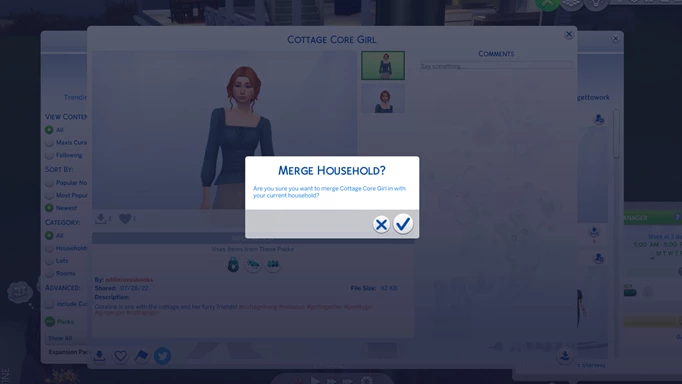

You can merge an unrelated sim to your household by playing your active household and opening the gallery button whilst in the game. Go through the gallery or your library and select which sim you wish to add. Next press the 'Place Household' button on the bottom right of the sim's profile window and a pop-up will trigger asking if you wish to merge the households. Confirm this and the new sim will automatically be added to your active household.
Sims 4: Ask A Sim To Join The Household


You can add a sim to your household more naturally through gameplay. Simply get to know the sim in question and raise the friendship meter just past the halfway mark to unlock the 'Ask to Join Household' friendly interaction. The merge household screen will then pop up which will allow you to transfer funds and sims between households.
An easy way to get friendship points and unlock this interaction is to take photos of the target sim repeatedly. This quickly raises the friendship bar with little effort. Cloud gazing (an interaction that arrived with the Outdoor Retreat pack) will also raise the friendship bar quickly.
Thinking about joining households to grow a family? Read our guide on how to have twins in The Sims 4.
Sims 4: Ask To Be A Roommate


With The Sims 4: Discover University pack came the option to assign roommates. The difference is that roommates operate autonomously and are not controlled by you.
To find a roommate with this pack, you must post an ad via a computer or mobile and wait for sims to randomly show up the next few days. You can then choose whether you wish to accept or reject their application to be your roommate.
You can only post an ad for a roommate if the game registers that you have space for one in your house, this means you need to at least have one extra bed for them.
Sims 4: Add A Sim Through Cheats


If you'd rather skip past gameplay altogether you can simply cheat a sim into your family. If you see a sim in the wild that you wish to add, first you need to enable cheats in your game. To do so on PC, type CTRL + Shift + C (Command + Shift + C for mac) or press in all four triggers if on a console.
Then type: testingcheats true
Now simply hold Shift and right-click on whichever sim you like, the option for 'Add to Family' will appear. Click this and the sim will automatically be added to your household.
You can also modify your friendship level with another sim through cheats. The cheat for this is modifyrelationship [full name of first sim] [full name of second sim] [number] Friendship_main
This cheat will spawn a random sim into the game that will already have a high friendship bar with you:
relationships.create_friends_for_sim
- For more Sims 4 cheats, read our guide to Sims 4 career cheats to climb the corporate ladder in a matter of seconds.
