The Sims 4: How To Enter CAS Full Edit Mode

The Sims 4 CAS mode (or create-a-sim) is the starting gallery where you can choose your sim's appearance and aspirations. Once in-game, you lose access to full CAS mode instead, The Sims allows you to adjust outfits but locks out the ability to change features or traits. To learn how you can access CAS full edit mode through cheats, read here.
- Check out our guide to rotating items in the Sims 4 for build mode cheats and tips.
The Sims 4: How To Enter Cheats
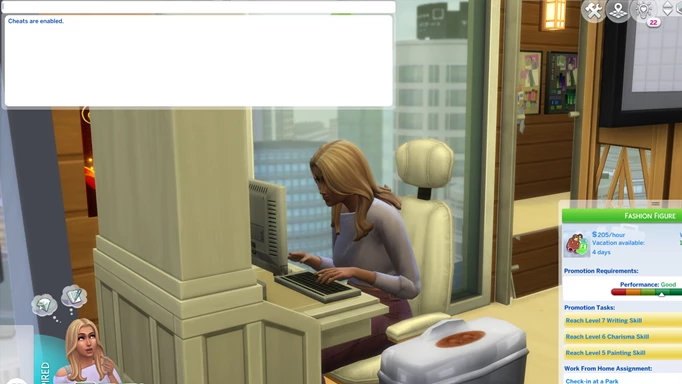

To bring up the cheat box in the top left corner of your screen, input the following controls.
- For PC, press CTRL + Shift +C
- For Mac, press Command + Shift + C
- For consoles, press in all four triggers at once.
Now type 'testingcheats on' in the cheat box to enable the use of cheats in your game.
The Sims 4: CAS Full Edit Mode Cheat


The cheat for CAS Full Edit Mode is:
cas.fulleditmode
Now you can change your sim by interacting with a mirror or dresser or by holding Shift and clicking on the sim. You'll then be taken to CAS Full Edit mode with all options for changing your sim available.
- For more Sims 4 help, read our guide on how to play with the new Wants and Fears system in The Sims 4.
