Best VALORANT Crosshair Settings

You may want to know what the best VALORANT crosshair settings are if you're looking to create an optimal crosshair for hitting those important headshots. VALORANT has very tight and specific gunplay, with set spray patterns that you're encouraged to learn and a focus on lining up your shots carefully. The correct crosshair makes all of this much easier and the game allows you to customise how it looks, so you can specialise it to your tastes. So, here's everything you need to know when configuring the best VALORANT crosshair settings.
- Make sure you also check out the best Valorant settings so you can get the smoothest performance and improve your gameplay.
Best VALORANT Crosshair Settings - Where to find it
In order to access the VALORANT Crosshair settings, you will need to click the cogwheel in the top right of the home screen and hit settings. In the middle of the top bar, you will find the field “crosshair”. Click on that to start setting up.
Best VALORANT Crosshair Settings - General
In the category General, you get to save your crosshair profiles. This is especially handy when you think you will want to save your current one before going on the adventure of a new crosshair. Furthermore, to unlock the full potential of crosshair customisation in VALORANT, you will need to switch on “Advanced Settings” which by default are set to off.
The best VALORANT crosshair settings which are commonly used on the general page look like this:
Use Advanced Options - On
Show Spectated Player’s Crosshair - On
Fade Crosshair with Firing Error - Off
Disable Crosshair - Off
- Our breakdown of the best Valorant agent will also ensure you know which agents are the best for different situations.
Best VALORANT Crosshair Settings - Primary
This is where the customisation fun starts and here there are many ways which will lead to Rome. For a crosshair colour, a lot of professional players use either Green or Cyan as they most distinctly contrast themselves against most surfaces found in VALORANT. Keep in mind that for users with selective colour blindness, a different colour might be needed.
Outlines, their opacity, and thickness will determine what the outlines of your crosshair bars look like. Not overdoing it with the thickness appears to be the way to go, judging by the setting that most pro players appear to choose for these settings.
YOU MAY LIKE
GGRecon may earn a commission from qualifying purchases and actions.
In terms of centre dot, the vast majority of pro players have the setting switched off with only very few using only a centre dot instead of the four bars. Given that you generally want to see the head of the opponent and especially on large distances don’t want your crosshair to block vision of the opponent, it appears that the four bars without Center Dot are the clear winner in usability.
Override Firing Error Offset With Crosshair Offset and Override All Primary Crosshairs with My Primary Crosshair are generally settings which are switched off.
For the Inner Lines which you can find when scrolling down, it’s once again recommended to have Show Inner Lines set to On. The other settings are once again down to taste but generally speaking Movement Error and Firing Error are set to off in order to have a static crosshair that doesn’t distract you from aiming and won’t have much utility once you’ve figured out the shooting mechanics in tandem with movement.
To give you a better idea what some of the pro players are using, here is a select list of crosshair from some of the game's most well-known and most skilled pros while giving you a wide range of ideas of what is possible.
Best VALORANT Crosshair Settings - HiKo
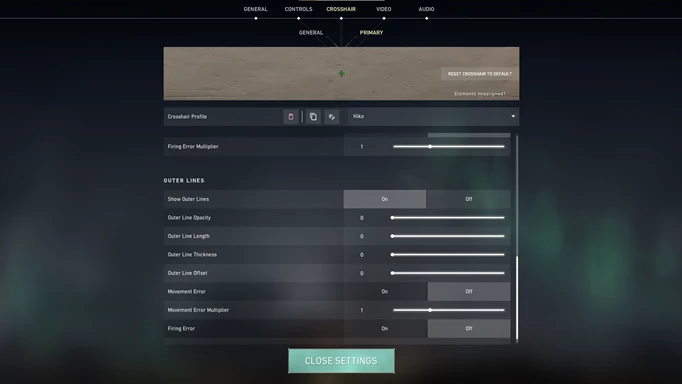
 Click to enlarge
Click to enlarge
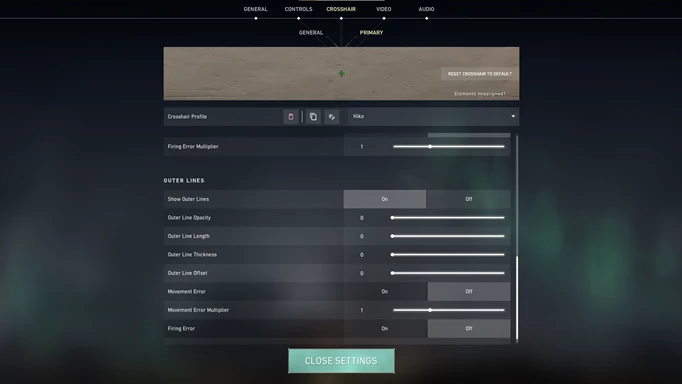
 Click to enlarge
Click to enlargeCrosshair Colour - Green
Center Dot - Off
Outlines - On
Outline Opacity - 1
Outline Thickness - 1
Inner Line Opacity - 1
Inner Line Length - 4
Inner Line Thickness - 2
Inner Line Offset - 3
Outer Line Opacity - 0
Outer Line Length - 0
Outer Line Thickness - 0
Outer Line Offset - 0
Movement Error - Off
Firing Error - Off
- If you want to test your gameplay against the very best players, check out our primer on Valorant ranked.
Best VALORANT Crosshair Settings: Shroud
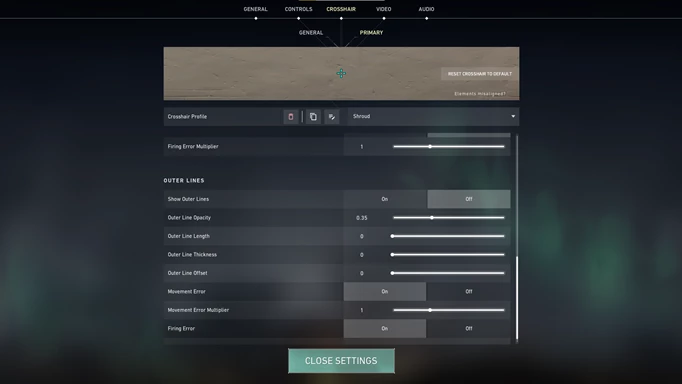

Crosshair Colour - Cyan
Center Dot - Off
Outlines - On
Outline Opacity - 1
Outline Thickness - 1
Inner Line Opacity - 1
Inner Line Length - 7
Inner Line Thickness - 3
Inner Line Offset - 4
Outer Line Opacity - 0
Outer Line Length - 0
Outer Line Thickness - 0
Outer Line Offset - 0
Movement Error - Off
Firing Error - Off
Best VALORANT Crosshair Settings: Dizzy
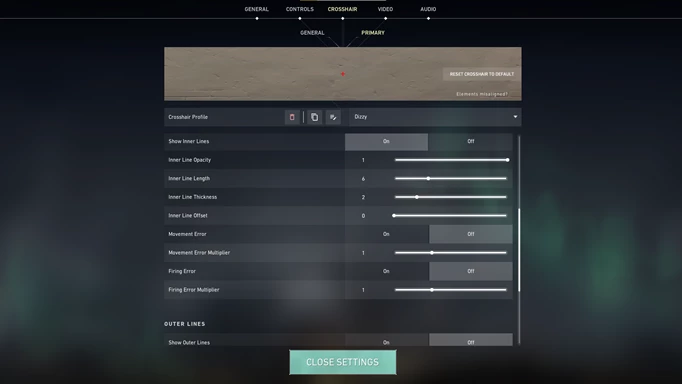
 Click to enlarge
Click to enlarge
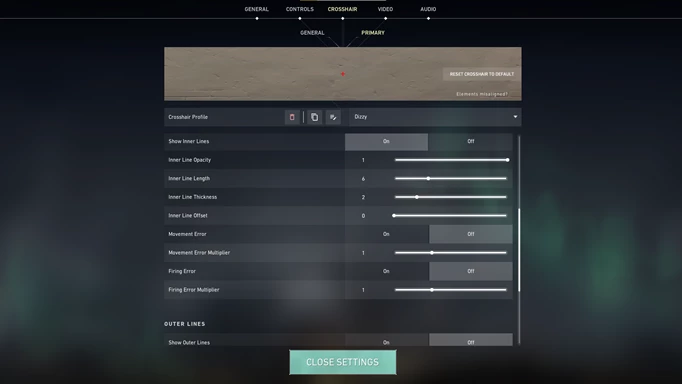
 Click to enlarge
Click to enlargeCrosshair Colour - Red
Center Dot - Off
Outlines - Off
Outline Opacity - 0
Outline Thickness - 0
Inner Line Opacity - 1
Inner Line Length - 6
Inner Line Thickness - 2
Inner Line Offset - 0
Outer Line Opacity - 0
Outer Line Length - 0
Outer Line Thickness - 0
Outer Line Offset - 0
Movement Error - Off
Firing Error - Off
- Sadly not all games will go your way, so you may need to know how to surrender in Valorant.
Best VALORANT Crosshair Settings: TenZ
Crosshair Colour - Cyan
Center Dot - Off
Outlines - Off
Outline Opacity - 0
Outline Thickness - 1
Inner Line Opacity - 1
Inner Line Length - 4
Inner Line Thickness - 2
Inner Line Offset - 2
Outer Line Opacity - 0
Outer Line Length - 0
Outer Line Thickness - 0
Outer Line Offset - 0
Movement Error - Off
Firing Error - Off
As you can see, even pro players don’t have a definitive consensus on the best VALORANT crosshair settings but maybe this selection gave you an idea in which direction you want to explore. Arguably as long as your movement and firing error is set to off and your outer lines are as well, there’s not much you could do wrong beyond going too high up the numbers. Hit the practice range and tinker around a little.
Best Valorant agent | Best Valorant settings | Valorant ranks | Valorant lore | Will Valorant come to console | Valorant KAY/O abilities | Valorant name change | How to surrender in Valorant





