VALORANT: How To Fix Error 19

If you're having issues with the VALORANT error 19, then you may want to know how to fix it. VALORANT is by far one of Riot Game's most popular IPs. With a mix of science fiction FPS, and a touch of competitive strategy it's easy to see why VALORANT has remained one of the greats. However, as most players know the VALORANT client isn't as great, and can often cause errors such as the VALORANT Error 19, which occurs when the Riot client comes into a connectivity issue with the server.
- Looking for the best VALORANT settings? We've got you covered.
VALORANT Error 19: Check Server Status
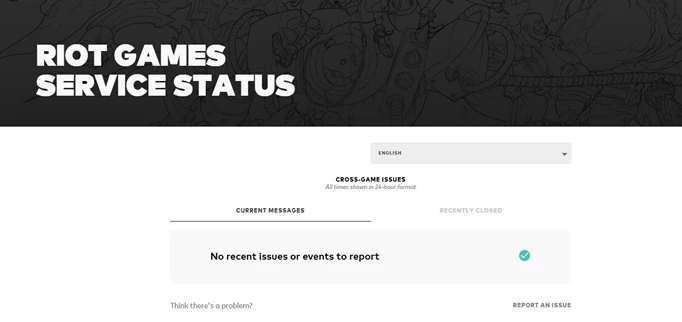
 Click to enlarge
Click to enlargeYour first port of call should be the Riot Games server status webpage. If your Riot Client is having issues with connecting to the server it may just be that the server is currently offline or being maintained, which is preventing you from accessing the game. This should be the first step as it won't require you to do anything more than just check Riot's website for your region's server status.
VALORANT Error 19: Restart Your Client
Next up ,restarting your Riot Client may fix the VALORANT Error 19 issue you're facing. In order to do so, open up Task Manager and close anything Riot related. Anything with the name Riot or anything that has the Riot logo should do. From there, you can re-open the Riot client via your desktop and see if Error 19 has been resolved.
- If you're looking for the best VALORANT crosshair settings, we've got a guide just for you.
VALORANT Error 19: Restart Your PC
If restarting the client isn't working, Riot's Vanguard could also be causing issues with connecting to the server. If this is the case, the best thing to do is to restart Vanguard as well. This involves restarting your entire computer, as Riot Vanguard will only open upon computer start-up.
VALORANT Error 19: Re-install VALORANT
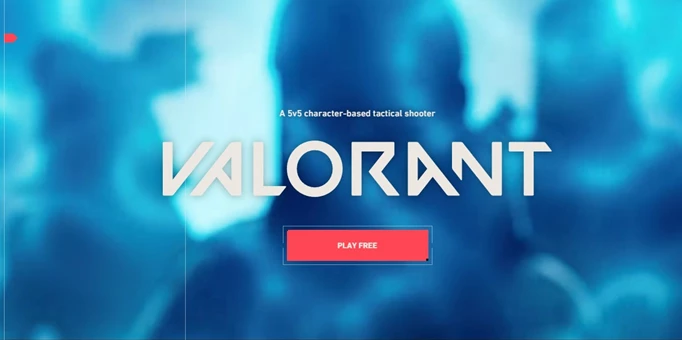
 Click to enlarge
Click to enlargeIf all of the above steps have failed, this is the last step you should resort to. This will require the most effort as you'll need to completely delete Valorant from your system and then do a fresh install once again. You can do this via the Control Panel or via the search bar. Once it's been uninstalled, re-download the client and try again to see if that fixes VALORANT Error 19.
- If you're struggling with this step, here's a complete walkthrough of how to uninstall VALORANT.
VALORANT Error 19: Send A Support Ticket
If all else fails in solving VALORANT Error 19, your next best bet would be to send a support ticket to Riot Support. From there, they'll be able to diagnose the problem further for you and get your game back up and running once again.
If all goes to plan, you should now have fixed the VALORANT Error 19 code.
Looking for more VALORANT guides? We've got plenty of them!
