Best Audio Settings For Modern Warfare 2

Sound is an incredibly important part of any shooter, which is why it's vital that you use the best audio settings for Modern Warfare 2. If you want to be able to rack up the kills and level up as fast as possible, then you'll need to make sure that you're aware of everything going on around you.
The best way to ensure that you're on top of your surroundings is to keep an ear out for enemy footsteps and team calls. As such, here are the best audio settings for Modern Warfare 2 that should help to improve your gameplay.
Best Audio Settings For Modern Warfare 2
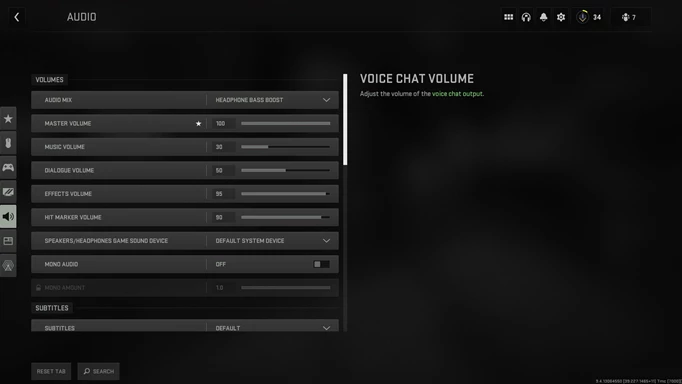
 Click to enlarge
Click to enlargeFinding the best audio settings in Modern Warfare 2 can be tricky as some of it is down to personal preference and the audio device you are using. For the best results, you should be using a headset to listen to your audio, as this will help you pinpoint enemy positions more effectively.
For the specific audio settings, we've tried to cut out as much of the unnecessary noise as possible while retaining all the auditory information you need to succeed.
For example, the music volume is decreased dramatically, although it can still be useful to indicate when the round is nearing a close. Dialogue volume is also decreased, but is still important and team announcements can let you know when enemy killstreaks are being called in.
If you want to give our best Modern Warfare 2 audio settings a try, set up your settings as follows:
- Audio Mix: Headphone Bass Boost
- Master Volume: 100
- Music Volume: 0-30
- Dialogue Volume: 50
- Effects Volume: 90
- Hit Marker Volume: 90
- Mono Audio: Off
- Subtitles: On
- Subtitles Size: Default
- Voice Chat Volume: 100
- Juggernaut Music: On
- Hit Marker Sound Effects: MW
- Reduce Tinnitus Sound: Off
We recommend using these settings as a baseline to begin with and tweaking from here to your own personal preference. To make things easier, you can pin some of these important settings to the pause menu. This will make it much easier to adjust these settings on the fly.
For more Modern Warfare 2 guides, keep reading GGRecon.
