Lost Ark Controller Support: Can You Use A Controller In Lost Ark?

If you're wondering if there is Lost Ark controller support, then we've got you covered. Despite Lost Ark's clear design with keyboard and mouse in mind - being a top-down, action MMORPG with lots of macro usage - some players still may want to use a controller instead. Whether you're more familiar with one, or just enjoy lounging back on the sofa in front of a big screen instead, here's our rundown of Lost Ark controller support, including how to play with a controller.
- If you also enjoy watching streams, check out how to earn the Lost Ark Twitch Drops.
Lost Ark Controller Support: How To Play With Controller
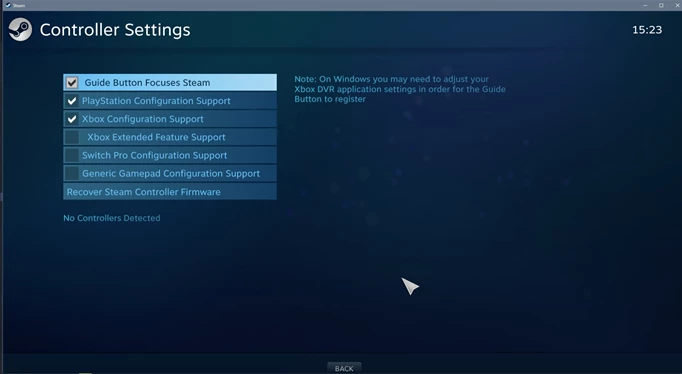
 Click to enlarge
Click to enlargeSo, thankfully yes, you can play with a controller on Lost Ark if you desire, and the developers have accounted for this with full controller support. Obviously, the game was initially designed for keyboard and mouse usage, so it will be a lot easier to play on those kinds of peripherals. We also don't recommend controllers for PvP or extremely challenging dungeons and other activities.
If you are playing Lost Ark through Steam, before using a controller you will need to navigate to the Steam settings menu. In the pop-up that appears, select Controllers, and then General Controller Settings, which will open Steam Big Picture mode. On the screen that appears, you can select the type of controller support you need, such as PlayStation and Xbox controllers.
You can exit out of Steam Big Picture after enabling the right controller support, and just plugging in your controller should mean Steam will recognise it. Launch into the game and the controller inputs should work by default. If you do need to change any settings and inputs, go to the settings menu in Lost Ark, and select Gamepad from the options on the left side. From there you can set the controls and some additional features.
That's all for our explainer of the Lost Ark controller support, and now you know how to activate your controller for the game and play freely.
If you're up and running in-game, why not check out some information about the Lost Ark ships?
