How To Register For Rainbow Six Mobile
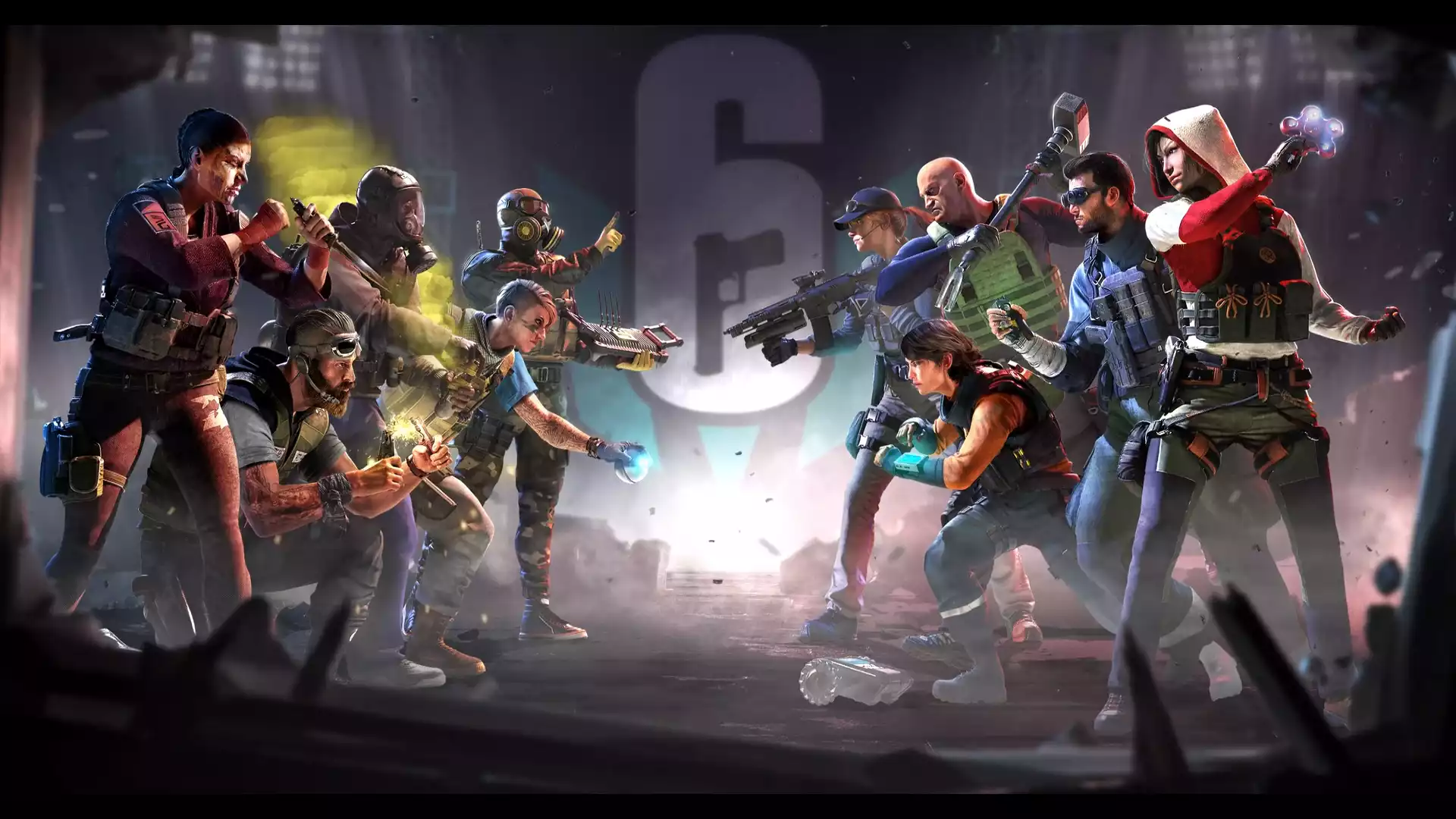
Want to know how to register for Rainbow Six Mobile? Rainbow Six Siege is getting a mobile adaptation expected to get a full release later this year. But those keen to get their hands on the game can register for a chance to get into the game's Android and iOS betas. If you want to stay up to date and potentially play the game early, here is how to register for Rainbow Six Mobile.
- Want the lowdown on everything we know about the new game? Read our Rainbow Six Mobile release date guide, which includes details on the trailer and gameplay.
How To Register For Rainbow Six Mobile: Android And iOS

 Click to enlarge
Click to enlargeThe first thing you need to do to get involved is head to the Ubisoft website. They have posted all the information on the game so far here, so take a look to see if this game piques your interest. They have a trailer, some info on the maps, Operators that will appear in the game, and a blog post from the developers laying out their approach to the game.
To register for Rainbow Six Mobile's Android and iOS beta, follow these steps.
- Head to the Rainbow Six Mobile website.
- Go to the bottom of the webpage to register.
- Choose either Android or Apple (you can register for both).
- Sign in or create a Ubisoft account.
- Fill out a short survey about your mobile gaming habits.
- Wait to receive word on the game.
How To Register For Rainbow Six Mobile: Registration Questions

 Click to enlarge
Click to enlargeThere is a short questionnaire to fill out in the registration process. This is fairly standard in alpha and beta tests, it gives the developers an idea of who their players are and what they are playing on.
First, it asks if you have experience playing Rainbow Six Siege. Then if you have played several mobile shooters such as Call of Duty: Mobile and PUBG: Mobile. Finally, they ask what type of device you are using, so search for your phone or tablet here. After that, you are done. You need do no more, only hope you are one of the chosen ones.
Call of Duty Mobile may already be gracing our devices but did you know Warzone Mobile is next up?
