How To Change Atomic Heart FOV

You will probably want to know how to change Atomic Heart FOV. The standard field of view in Atomic Heart sits below 90 is too narrow for many players, and there's no in-game option to make it higher.
Atomic Heart is a brand-new FPS action RPG set in an alternate history where the USSR became the world leader in technology, and when things go wrong at a research facility, you're the only one who can make a difference. With the game running for potentially 30 hours or more, you may not want to use the default FOV for that long, which can cause headaches and motion sickness.
So, if you need to know how to change the Atomic Heart FOV to make it higher, we've got you covered.
- We also cover how to enter Atomic Heart Testing Grounds One, where you can get some useful weapon upgrades.
How To Change Atomic Heart FOV
The developer of Atomic Heart has given no official way for players to alter the FOV in the game's settings menu, with the studio offering the explanation that it's already wider than other games. It's not the greatest excuse in the world, but despite the lack of official FOV support, there are some easy ways to change it and make it more bearable.
It's worth adding that the devs have now made a statement about this on Twitter, confirming that they are working on adding FOV settings in a future update. For now though, you will still need the methods below to change field of view.
We'll highlight two methods to change the FOV more to your liking below, but it's worth noting these only work on the PC platform.
Flawless Widescreen
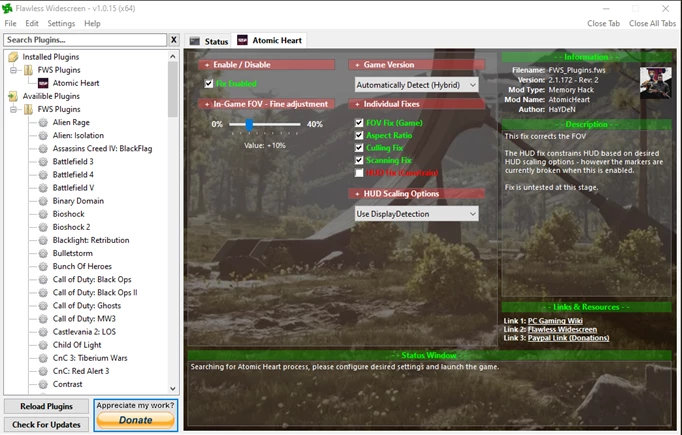
 Click to enlarge
Click to enlargeThe easiest way to fix the Atomic Heart FOV and select one that is more comfortable for you is by using the third-party program called Flawless Widescreen. This is a tool that works for multiple games, allowing players to adjust the aspect ratio or field of view when the game doesn't allow for it in the settings.
Just download the Flawless Widescreen application, and then launch it. It will scan your games and you will be able to select Atomic Heart from the menu on the left.
After selecting the game, locate the setting called "In-Game FOV - Fine adjustment" and move the slider. We recommend changing it to 10% first and checking what that looks like in-game to see if it's more comfortable.
Engine.ini
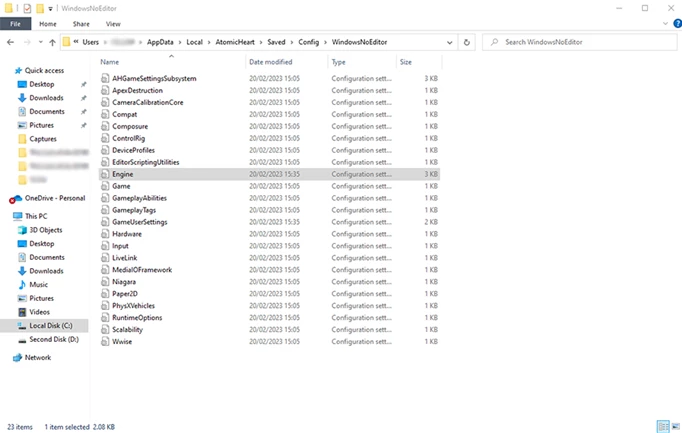
 Click to enlarge
Click to enlargeA classic way of changing specific game settings when you can't do it in-game is finding the .ini files on your computer and altering them with a text editor. This method is specifically for people with ultrawide monitors, as it makes the game's default FOV adjust to your aspect ratio.
Using Windows, navigate to C:\"your user name"\AppData\Local\AtomicHeart\Saved\Config.WindowsNoEditor and then open the "Engine.ini" file with a text editor.
At the bottom of this file, input the following lines without the quotation marks: "[/script/engine.localplayer]" and "AspectRatioAxisConstraint=AspectRatio_MaintainYFOV".
Save the file before you exit, and when you go back to the game, it should be adjusted to your monitor's aspect ratio.
That's all for our explainer of how to change Atomic Heart FOV, and now you know two methods to adjust the field of view to one that is more comfortable.
You may also want to know, is Atomic Heart playable on Steam Deck?
