Victoria 3 Debug Mode: How To Enable Cheats

You will need to know how to turn on the Victoria 3 Debug Mode if you want to enable console commands and cheats to customise your experience and make it easier. Victoria 3 can be a complex and often difficult game, especially if you choose some of the harder starting nations. However, you don't need to play by the game's rules when you can make your own rules with console commands, so why not check out how to enable the Victoria 3 Debug Mode and use cheats.
- We also have a list of the best countries to play in Victoria 3, which has nations that are fun in normal and Debug Mode.
Victoria 3 Debug Mode: How To Enable Cheats
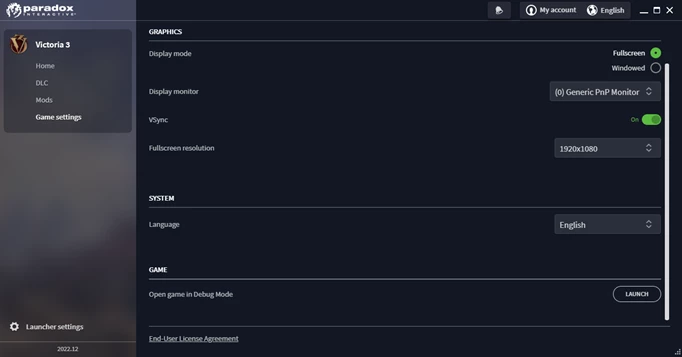
 Click to enlarge
Click to enlargeTo enable console commands in Victoria 3, you will need to turn on the Debug Mode first. This can be done in the game's launcher, by selecting 'Game settings' on the left side, and then scrolling down to the 'Game' tab. There will be an option here called 'Open game in Debug mode' and a button that says 'Launch.' Press this, and you will open the game in the Debug Mode.
In Debug Mode, you can do a few things. Firstly, this gives you access to console commands so you can cheat and change things up. It also lets you control any country at any time by holding the Ctrl key and clicking on a nation. You also gain access to special debug info when hovering over nations or provinces, which is usually hidden from you.
Victoria 3 Debug Mode: Console Commands

 Click to enlarge
Click to enlargeThere are a tonne of console commands for Victoria 3, which allow you to perform all sorts of actions, from changing laws in a country, to improving your relationship with an interest group. To use console commands, press the tilda key (left of the 1 key, and above Tab) and it will bring up a menu on the left side of the screen. You can click some options here or type in a console command. We'll list all the available console commands below, along with what they do.
- add_approval (interest group) (amount) - Add an approval modifier to the given interest group
- add_clout (interest group) (amount) - Add or remove clout of the interest group by changing their political strength
- add_ideology (interest group) (ideology) - Add an ideology to a given interest group
- add_loyalists (culture) (amount) - Adds loyalists to culture
- add_radicals (culture) (amount) - Adds radicals to culture
- add_relations (country) (amount) - Change relations with selected country
- ai.goal (country tag) (goal type) - Check AI goal
- annex (country tag or id) - Annex a country
- annex_all - Annex all other countries
- audio.cpu_info - Shows current cpu usage
- audio.list_events - List audio event
- audio.play_event (audio event) - Play audio event
- Browser.OpenURL (url) - Opens up an url
- Camera.Load - Load camera position
- Camera.Save - Save camera position
- change_law (law) (country) - Change a law in a country
- changestatepop (state id) (pop type / all) (amount) - Change the pop size of the given pop type ( can be ‘all’ ).
- check_pollution_level (state region tag) - Print out pollution for specified state region
- conquerall (country tag) - Set all enemy provinces under your control
- crash - Cause the application to crash
- create_ai (self / all / tag) - Create AI for country or countries
- create_country (country definition) (country type) (culture) (state id) - Create a country
- create_political_movement (law type) - Create a political movement
- date (date in format yyyy.mm.dd.hh) - Change the current date
- debug_mode - Toggles debug mode
- Debug.TextureMode [Name of debug mode] - Enables a texture mode for debugging
- disable_ai (all / tag) - Disable AI
- disable_pop_growth - Disable pop growth
- enable_ai (all / tag) - Enable AI
- escalate (amount) - Add escalation to your diplomatic plays
- event (event name) (country tag / province id) - Executes an event
- fastbuild - Enable fast build mode
- fastenact - Enable fast enact mode
- fasthire - Enable fast hire mode
- fastinstitutions - Enable fast institutions mode
- fastinterests - Enable fast interests mode
- fastmobilize - Enable fast mobilize mode
- fastresearch - Enable fast research mode
- fastrevolution - Enable fast revolution mode
- fastsecession - Enable fast secession mode
- fasttravels - Enable fast travel mode
- find_unemployed - Find and report all unemployed pops
- force_oos - Make this client go out of sync in multiplayer
- help (command name) - Print out all console commands or a specific command description.
- kill_character (character name) - Kill the named character
- map_editor - Toggle map editor
- Map.SavePNG (map mode) (file name) - Save a png of the map for a specific map mode. The only map mode which is known to work is “countries”
- mapmode (mapmode) - Switch to a given mapmode
- money (amount) - Add specified amount of money
- Music.PauseFactor - Pause music
- Music.PlayTrack (track name) - Play the specified track
- Music.Reset - Reset the music system
- Music.StopTrack - Stop the currently playing track
- norevolution - Enable no revolution mode
- nosecession - Enable no secession mode
- observe - start observing the game
- own (province id / state region tag) (country tag) - Change the owner of specified province or state region
- popstat - Print out the amount of active pops
- portrait_editor - Open the portrait editor
- province_borders (true / false) - Toggles showing of province borders
- research - Acquire technologies
- screenshot - Take screenshot
- set_devastation_level (state region tag) (amount) - Set devastation level in specified state region
- set_pollution_level (state region tag) (amount) - Set pollution level in specified state region
- show_goals - Show AI goals.
- skip_migration - Enable skip migration mode
- switchlanguage (language name) - Reload localization files and switch language
- tag (country tag) - Switch control to another country
- time - What time is it?
- treatyport (state region tag) - Takes treaty port in state region
- wagerate (building) (rate) - Get or Set a building’s wage rate
- yesmen - AI will agree to all diplomatic proposals & sway offers from players
That's all for our breakdown of how to use console commands by enabling the Victoria 3 Debug Mode.
Why not check out our explanation of the Victoria 3 timespan, to see how long a game takes.
