Skyrim Together Reborn Guide: How To Download, Install, Play, And More

If you're fed up of questing on your own and are wondering how to play Skyrim Together Reborn, then you're definitely going to want to have a read of this guide, as we go over the entire installation process from start to finish. You might be used to enjoying the many adventures that Skyrim holds in solitude, but with the recent release of the Together Reborn mod, there has never been a better excuse to jump back into the world - and with a couple of friends too. So, for a full Skyrim Together Reborn installation guide, make sure to carry on reading down below.
- Are you patiently awaiting the next Bethesda fantasy RPG? Don't miss this Elder Scrolls 6 release date guide for all the latest info.
What Is Skyrim Together Reborn?

 Click to enlarge
Click to enlargeWhile this is not the first instance of multiplayer in Skyrim, the Together Reborn is a complete revamp of the original mod which allowed such a feat. Created by The Together Team, the mod has been crafted from the ground up to allow you to play Skyrim cooperatively with your friends, and create all new experiences and memories in what is usually a strictly single-player adventure.
It is meant to lean more towards cooperative sessions, rather than something akin to an MMO, as the developers of the mod recommend player counts of around two to eight, but they have tested up to 30.
How To Download Skyrim Together Reborn

 Click to enlarge
Click to enlargeTo download the Skyrim Together Reborn mod, all you need to do is head over to the Nexus Mods page for this particular release. If this is your first time downloading mods for Skyrim, or most any game on PC, you will need to create an account on the website, but it is completely free and will come in handy in the future if you plan on modding any further.
You can download it either manually, or through a mod manager, which makes things a lot easier, especially if this is your first time modding the game. The Vortex Mod Manager is the best one out there, and using that means that you don't need to unzip the files, or worry about where you're putting them.
Using Vortex also lets you easily manage the rest of your mods, and makes detecting conflicts a whole lot easier. Furthermore, you can set custom launch paths, which is something that is essential for using this mod.
How To Install Skyrim Together Mod

 Click to enlarge
Click to enlargeAs mentioned, the easiest way to install the Skyrim Together Mod is through the Vortex mod manager, which does all the hard work for you. There are a couple of things you need to make sure of before you get started however, and they are as follows:
- That you have the Skyrim Special Edition or Anniversary Edition
- That your qualifying edition of Skyrim is completely to date (at least 1.6.X)
- That you have also downloaded the Address Library for SKSE Plugins mod
Unfortunately, only the above editions of Skyrim work with this game, so if you have one of the other thousand different editions like VR, Game Pass, Legendary, or Console, you're unfortunately out of luck.
To make sure your Skyrim game is completely up to date, navigate to the game on Steam select properties after right clicking. Once you're on the properties screen, go to Local Files, browse, then right click on the game's main .exe file and then head to properties there. Inside the details tab, you should be able to see the game's version, and hopefully it should be past the 1.6 update.
If you are at 1.5 or below however, you'll want to head back to the game's properties on Steam, go to updates and make sure it is set to always keep this game updated. Then, head back to local files, and verify the integrity of the game's files. After that your game should be fully up to date.
You also need to make sure that you have also downloaded the Address Library for SKSE Plugins mod, as that is an essential add-on for the Together Reborn mod to work. You do not need the SKSE mod for this auxiliary mod to work, however it is worth downloading that as well if you can be bothered as it is required for a lot of other Skyrim mods to work.
Once you've fully downloaded and installed all the required parts, and made sure that your game is up to date, you'll want to configure your mod manager to launch with the SkyrimTogether.exe instead of the game's normal executable file.
When you launch the game for the first time after doing this, the game will ask you to find the SkyrimSE.exe file - if you don't know where this is and the game didn't find it automatically, you can use the same method as we did to check the game's update version above.
You can check if everything has worked by booting the game up and loading into a save. Once you've done that, all you need to do is hit right-CTRL or the F2 key and the UI for the mod should open in the bottom left.
How To Set Up A Skyrim Together Reborn Server

 Click to enlarge
Click to enlargeOnce you've got the mod all set up, the next thing you'll want to do is actually create a server so that your friends can join you. There are two main ways you can go about doing this, and they are either to create a server yourself through port forwarding or Hamachi, or to use a third party server host like PlayTogether. If you don't have any experience with hosting servers, we recommend that you go through PlayTogether servers, but setting your own up can be a smoother experience.
To use PlayTogether, all you need to do is head to the website and use your Discord account to log in. Once you've managed to log in, all you need to do is fill in all of the boxes on the main screen, which dictate things like your server password, server region, and game options.
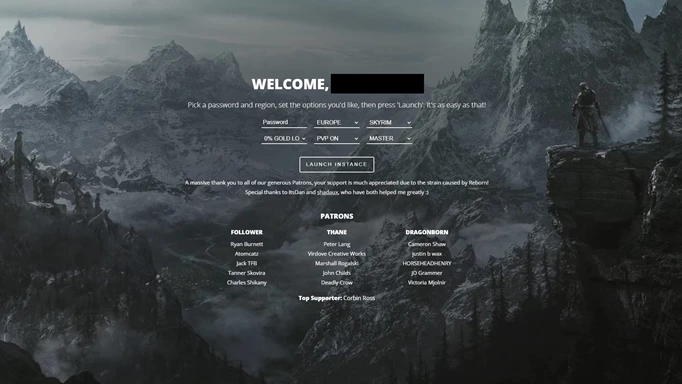
 Click to enlarge
Click to enlargeFrom that point, you can just hit the 'Launch Instance' button and a server will be created for you to play on. The only trouble is that because this is such a fantastic tool that is completely free, the servers are very much overloaded at the moment. The likely outcome of trying to launch an instance in a highly populated server like Europe is that the server will be completely full. Even on lesser populated servers you will still likely be placed into a queue.
If you do manage to get through though, you will be given an instance address that will be something like [region name].playtogether.gg:[number] and the password that you chose. This will be the server that both you, and anyone you want to play with will connect to, and the starting point of your new Skyrim multiplayer journey.
You'll now want to head back into the game in order to activate this server and host a party. The only thing you must make sure both you, and anyone you wish to play with has done has progressed past the tutorial and escaped Helgen, as the mod will not work if this condition has not been met.
Once you've cleared Helgen, hit right-CTRL or F2 to bring up the mod UI, and then press the connect button. This will bring up a window with two boxes: fill in the first one labelled 'address' with the instance address you were given through PlayTogether, and then the password box with whatever password you chose.
If you're using your own local server, or going through Hamachi, this is where you'll place the address for that. For Hamachi, you'll just want to add ":10578" (without quotations) to the end of your IPv4. If you are the one hosting the server in either instance, you can just type in localhost into the address box to save the hassle.
Once you've connected to the server, you'll now want to invite your friends. You can do this by opening up the mod UI again and hitting the player manager button this time. This will bring up a window with a player list of everyone currently sitting in the server, and then the party menu tab in which you can create and manage your party. Go to the party menu tab and hit the launch party button, then head back to the player list and invite the players that you wish to join your party. They should receive any invites inside their own party menu tab, and should be active within your game once they have joined your party.
There are a couple of things you need to note before starting your Skyrim Together Reborn journey though:
- Only the party leader can progress quests and talk to quest NPCs
- Only the party leader can pick up quest items
- You must stick to one party leader per playthrough
- You must stick to one party per server
With all of these conditions met, you will be all ready to go, and free to explore the lands of Skyrim endlessly with your friends.
Can You Use Mods With Skyrim Together Reborn?

 Click to enlarge
Click to enlargeWhile you can use pretty much any Skyrim mod you have downloaded in conjunction with the Skyrim Together Reborn mod, the developers recommend that you go in with an otherwise modded game, as they cannot guarantee the stability of each and every mod with the multiplayer version.
There are a handful of mods that are inherently blocked by the creators due to incompatibility, so if you have any of these you'll want to make sure to uninstall or deactivate them while using Together Reborn:
- Engine fixes
- Skyrim Souls RE
- Fraps (the recording software)
Other than that, you should be free to mod the game however you want. Just tread carefully, and make sure to save often, as you never know when a break might happen and all your progress will be lost.
Is Skyrim Together Reborn Coming To Console?

 Click to enlarge
Click to enlargeUnfortunately there are no current plans for the Skyrim Together Reborn mod to come to console, and it is unlikely that we see it in the future. Although there are mods available to download for Skyrim on the console versions of the game, they are mostly content additions, as opposed to the level of game manipulation that this mod requires.
Furthermore, as the console versions are obviously running on PlayStation and Microsoft servers, it would be extremely unlikely to see them embrace a third party service onto this, so for the meantime console players will be left to explore on their own.
So, that wraps up this guide on how to play Skyrim Together Reborn, going over all the steps you'll need to take if you want to download, install, and set up a server for the mod. If you're looking for something similar to play alongside this though, check out these ten games like Skyrim to support your experience.
