How To Fix VALORANT Error 59
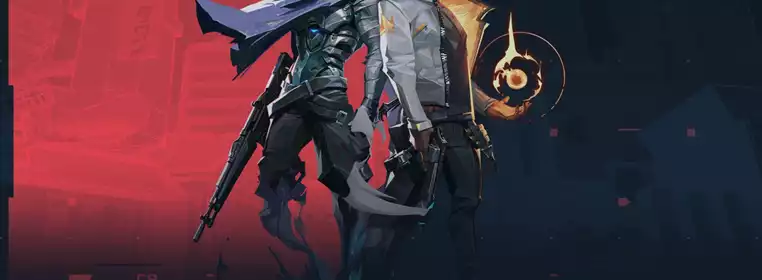
You'll need to know how to fix the VALORANT error 59 bug, as it appears when attempting to log into the VALORANT client or when you try to load into a game, essentially prohibiting you from playing. VALORANT is a fairly stable game, but every new update usually brings a couple of new bugs, and while most aren't gamebreaking, some can be annoying when you want to play. So, read on for our primer on how to fix the VALORANT error 59 bug and carry on playing.
- We also cover how to view your VALORANT match history, so you can look back through all the games you have played.
How To Fix VALORANT Error 59
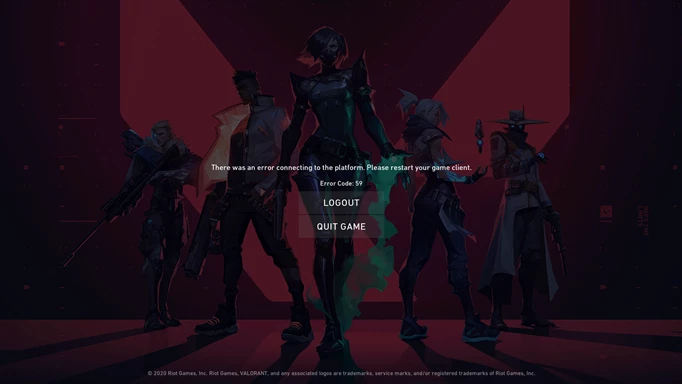
 Click to enlarge
Click to enlargeThis particular bug appears as VAL 59 error code and is related to problems with the Riot game client, blocking players from either loading into the game itself, or an actual match after selecting 'Play'. It seems to occur after major updates, meaning it will likely crop up a bit more when VALORANT Episode 6 Act I launches on January 10.
The bug isn't the end of your VALORANT time though, as there are some methods to fix it and get back to playing. Below, we'll highlight how to fix error 59.
Restart The Client
The VALORANT error 59 code seems to be a client issue, so by restarting the game and then the Riot Games client, you should be able to fix it with no issues. If you sparsely run into the error 59 bug and this fix works, it should continue to work if the bug appears again.
Restart Computer
This is a little more drastic, but it may be worth also restarting your PC after exiting off VALORANT and the Riot Games client. The Vanguard anti-cheat software works at the kernel level of your OS, so if that's also potentially part of the problem, restarting your PC will also reset any issues with the software.
Updates
It may be the case that something is out of date, such as your Windows OS or your graphics card drivers, which can potentially cause problems. Just can update Windows by going to turn it off and seeing if there's an option to update, and GPU drivers can be downloaded from the manufacturer's website.
That's all for our explainer on how to fix the VALORANT error 59 bug, and now you should be able to keep playing with one of the above fixes.
You can also take a look at your VALORANT purchase history to feel sad about how much you've spent on skins.
