Marvel Snap Patch Notes February 21

Images via Second Dinner Studios
Marvel Snap fans can now check out the patch notes for the February 21 patch. Marvel Snap is a new game that is changing and iterating all the time, so batches of changes are a regular occurrence. The patch notes are below, detailing every new feature and change that you can expect in the game. Here are the patch notes for the Marvel Snap February 21 patch.
Marvel Snap Full February 21 Patch Notes
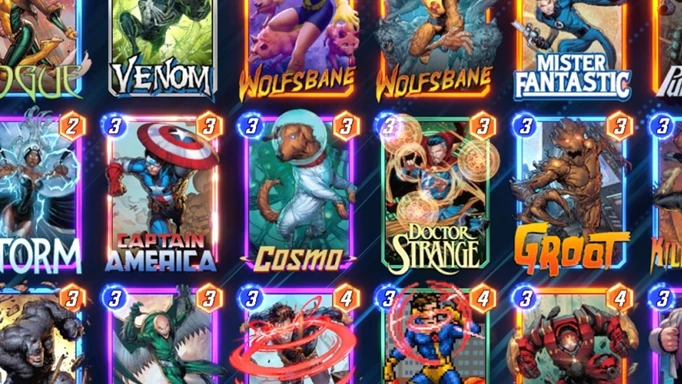
 Click to enlarge
Click to enlargeGENERAL UPDATES
Some cards have dropped from Series 5 to Series 4 or from Series 4 to Series 3.
- Series 5 to 4:
- Silver Surfer
- Knull
- Darkhawk
- Sentry
- Series 4 to 3:
- Agent Coulson
- Maria Hill
- Helicarrier
- Series 5 and Series 4 now have shared rotation protection in the Token Shop.
- Added a confirmation dialog when purchasing Season Pass levels.
- Tapping the Credits or Gold icons at the top of the screen will navigate to the Shop.
ART & VISUAL EFFECTS
- Made Onslaught VFX faster (especially for Bar Sinister).
- Added additional VFX to the location affected by Klaw’s ability.
- Added a notification for when you try and discard while your hand is empty.
- Added animation for Rickety Bridge location.
- Mysterio’s Illusions will now use your Mysterio’s variant.
CARD UPDATES
- Darkhawk: 4/1 -> 4/0
- Dev Comment: Darkhawk is an especially powerful card. As we prepared this balance change before the Silver Surfer and Zabu nerfs went live, we didn’t want to hit him too hard. However, we definitely felt that knocking off at least one Power from him is warranted, and we will continue to monitor his performance.
- Thanos: 6/8 -> 6/11
- Dev Comment: We think Thanos is one of the coolest cards, and we’re a bit sad that he himself isn’t played often. Most Thanos decks focus primarily on making good use of the stones, but we want to make sure the mad titan himself has enough Power to play.
- Sandman: 4/1 -> 5/5
- Dev Comment: Many of the strongest decks right now have strategies centered around playing multiple cards on turn 6. Sandman should be a good answer to these decks, but he didn’t quite have the sand to stand up to them with his previous statline. We’re giving him a bit more Power to make him a more competitive card, but also subsequently bumping up his Cost.
- Dev Comment: The cards below are rather weak at the moment, so we’re giving them a small buff to help them perform a bit better.
- Spider-Woman: 5/7 -> 5/8
- Namor: 4/5 -> 4/6
- Dagger: 2/1 -> 2/2
- Text-Only Update to Yondu: Destroy the top card of your opponent’s deck.
- Dev Comment: Yondu’s text now accurately describes his effect. Please remember that most triggered and Ongoing effects are not active while a card is still in your deck, so despite the word “Destroy”, Yondu can remove Colossus and Wolverine with impunity.
- Text-Only Update: As an ongoing effort to improve card and location text, we’ve adjusted everything that currently says “When you play a card” to say “After you play a card” instead. We hope this makes it clearer that these abilities trigger once a card has been fully played, including its On Reveal effects. None of these are functional changes.
-
- Angela
- Bishop
- Iron Fist
- Lockjaw
- Titania
LOCATION UPDATES
- Sakaar: After this turn, put a card from each player’s hand here.
- Sakaar has a lot of weird interactions with cards like Storm and Wave as a consequence of revealing a card mid-turn. While we’re sad to lose the exciting moment of Sakaar revealing, we want to avoid these confusing interactions going forward. We think this design will also open up some interesting interaction points in the early game.
- As a note, Sakaar in the introductory missions will retain the old effect.
- Text-Only Update: As noted in Card Updates, the following locations are being revised to use “After” instead of “When” for triggers related to playing a card. None of these are functional changes.
- Altar of Death
- Bar Sinister
- Cloning Vats
- Danger Room
- Death’s Domain
- Lechuguilla
- Luke’s Bar
- Machineworld
- Orchis Forge
- Quantum Tunnel
- Shuri’s Lab
- Sinister London
- Vibranium Mines
- Vormir
- Adjusted the cost of Klyntar’s Symbiote from 1 to 4.
BUG FIXES
- Absorbing Man’s effect can now be doubled by effects like Wong, Kamar Taj, and Odin.
- The carousel should no longer get stuck mid-rotation on PC.
- Moved the position of the Pro Bundle to the bottom of the shop.
- Fast-forward VFX should properly show when Onslaught is played on Bar Sinister.
- Altar of Death now gives energy if Green Goblin or Hobgoblin are played and destroyed on the opponent’s side.
- Losing internet connection on the Friendly Battle Matchmaking now gives a connection error message instead of remaining on the Matchmaking screen.
- Fixed a soft lock if both players were constantly idle in Friendly Battles.
- Reduced size of cards in focus view so they overlap less with the variant/artist nameplate.
- Fixed an issue that could cause soft locks in the Fast Upgrade flow.
- Focusing a card in CLTR and Season Pass no longer plays the “New Card Earned” stinger SFX.
- Purchasing Credits, Fast Upgrades, Token Shop cards, and Gold no longer causes the shop to scroll up.
- Fixed an issue that prevented some variants from displaying in the token shop properly.
- Miles Morales cost is correctly reduced if a card is moved and destroyed before its move resolves.
- Fixed a soft lock when the Undo Actions UI opened over the Retreat UI.
- AI should no longer retreat in matches for new players under rank 10.
- Ranked reward notification pips now appear again when you reach a new rank and have claimable rewards.
- The prompt for inputting an incorrect Friendly Battle code has been updated.
- Added correct variant name for a Sentry variant that was previously missing information.
- If a card is played on Shuri’s Lab and moves, the VFX now appear on the correct location.
- Enemy emote font size is no longer too small.
- Fixed an Aw Snap error that could occur when Strange Academy moved cards.
- Goose’s VFX now plays in the correct location when it moves.
- Kingpin’s VFX should now always show in the correct location.
- Fixed an issue that would cause Jessica Jone’s VFX to not display properly.
- Punisher’s drag VFX should now display correctly.
- Iron Fist no longer remains on the board if it is destroyed after activating.
- Fixed an issue that was causing Vormir sound effects to not play at times.
- Fixed a problem with Korean fonts that made text too big in some instances.
- Booster colors are now updating properly in the Battle Pass rewards list.
- Fix to Isle of Silence for cards that are not marked Ongoing in text.
- Fixed a layout problem that caused a gap between the in-game Player and Opponent Avatar and the Player and Opponent Info pop-up
- Quickly tapping to get premium Season Pass multiple times will no longer cause the game to be stuck.
- Many art fixes over a variety of cards and variants.
- The Steam client should now use current language as the initial locale.
- Having 3 or 4 custom searches no longer causes the UI elements in the Filter menu to clip into each other.
- Search & filter menus no longer clip under the notch at the top of iOS devices.
- The Player Name change icon is no longer squished on certain devices.
- Fixed the font size for some languages for the header text on the new season’s Welcome splash screen.
- Fixed an issue where you could purchase the wrong item from the token shop if you purchased just as the shop rolled over.
- It is no longer possible to enter nothing but spaces as a profile name.
- Added a ‘no connection’ warning to the main splash screen.
KNOWN ISSUES LIST
- Set as Favorite UI appears incorrectly on cards in the Token Shop.
- Cards behind the game results screen can be interacted with.
- The close UI button is too low in the name change UI.
- Claimed UI appears overlapping the Season Cache icons.
- Opponent names clip slightly into the avatar on the matchmaking screen.
- Two players snapping on the same turn in a Friendly Battle causes the health pips to display incorrectly.
- Health pips don’t update properly to show future/potential health loss after a player snaps.
- Trying to reconnect to a Friendly Battle does not work from the Join screen if you don’t have a code in the text field.
- The Next button on Friendly Battle UI screens sometimes show blank.
- Health pips clip off the edge of the screen in Friendly Battle.
- The losing player’s Avatar does not shatter in a Friendly Battle.
- Disconnecting from the matchmaking screen of Friendly Battle may not show the Reconnecting text in the re-connect UI.
- If a player Aw Snaps or disconnects out of a Friendly Battle and Never reconnects, the player who remains in the battle has to get through the remainder of the battle round by round (or concede entirely).
- The player rename timer does not update dynamically.
- Variant and split cards can be shown in the Deck Edit mode.
- Recruit Season Pass spotlight card shows the “Variant” label.
- Spotlight cards in the Season Pass can only be focused by tapping the lower-left section of the card.
- Jessica Jones’ VFX doesn’t move properly if the card moves.
- There is no SFX when collecting a new card from Collector’s Reserves.
- Upgrading a card to get past CLTR cap will soft lock the game.
- [PC] Scrolling through the Collection Level road using the mouse wheel can be slow.
- [PC] Tooltips during Stakes FTUEs can display in the wrong place.
- [PC] Resizing the client on the collection screen causes the sort and filter buttons to disappear until you restart
- [PC] The carousel can be hard to scroll.
- Copy/pasting deck names can be difficult on iOS.
- Adding or removing letters from deck names can be difficult on Android.
- Due to a payment related issue we have temporarily paused the payment function on Macbook. If you wish to complete a purchase you can still do so on mobile platforms and the web shop.
Those are all the changes coming to Marvel Snap in this patch, which you can update your game to right now. For more on the game, check out the previous round of changes in the Marvel Snap January 31 patch notes.
Dave is a Guides Writer at GGRecon. He has written for sites such as EGM, LADbible, Into The Spine, and more. When he's not writing about games for a living, he can often be found writing about pro wrestling for his sanity.
