FM23 Kits: How To Get Real Kits In Football Manager 2023
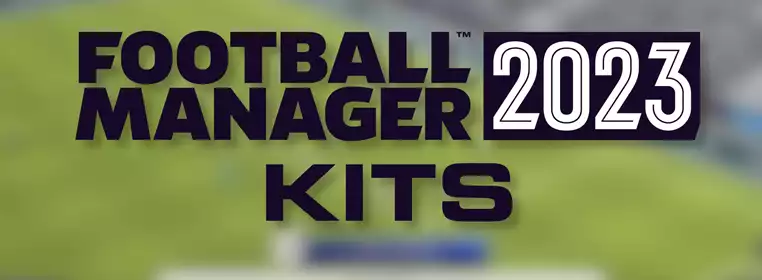
If you want to make your Football Manager experience as authentic as possible, then getting your hands on some FM23 kits can go a really long way in achieving that. There are unfortunately a lot of unlicensed teams in Football Manager, especially in the highest divisions, but thankfully there is a way that you can make them feel a bit more realistic. So, to find out how to get real FM23 kits, have a read of our guide down below.
- Find out how to install the FM23 real name fix with our handy guide.
Best FM23 Kits Pack

 Click to enlarge
Click to enlargeMuch like most of the graphics packs, there are two directions you can go to get your FM23 kits sorted. You can either go for the realistic route, which directly replicates the up-to-date kits of each club in the game, or you can go for the more stylised route with a custom kit pack.
If realism is your cup of tea, then there are a few different packs that you can opt for. Both the FC'12 Kit Packs - Season 22/23 from FMInside and the Standard Kits Megapacks from SortitoutSI are excellent choices that will have you fully covered for pretty much every league and team.
However, if you're wanting to make things a bit more simple and stylised, then you can't get much better than Fidney's SS Style Default Kits on SortitoutSI. It might not be to everyone's taste, but it certainly keeps things more consistent across the board, and prevents fatigue a bit better, especially as you extend further into the game.
- Make sure you've got all of the real FM23 badges too for the full authentic experience.
How To Install FM23 Kits
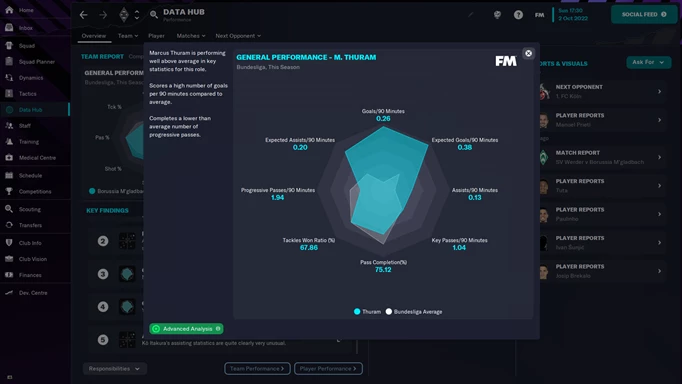
 Click to enlarge
Click to enlargeOnce you've downloaded your chosen FM23 kits pack though, you're going to want to know how to actually get it in your game. Thankfully, it is an easy and quick process, so make sure to follow our step by step guide below for the full guide:
- Download your chosen FM23 kits pack and extract it if needed
- Locate the FM23 folder in your Documents (usually found C:\Users\[name]\Documents\Sports Interactive\Football Manager 2023)
- Create a 'graphics' folder if you don't have one already, and then a 'kits' folder inside of that
- Put all of the downloaded files into the 'kits' folder
- Open up Football Manager 23 and head to the Preferences menu
- Use the drop down menu in the top right to select the Interface tab
- Make sure that 'Use caching to decrease page loading times' is unchecked
- Make sure that 'Reload skin when confirming changes to preferences' is ticked
- Hit the Reload Skin button at the bottom, and then press Confirm
After doing that, your kits should be loaded into Football Manager 2023 for you to enjoy. You don't need to start a new save for them to be applied either, as any graphics changes are applied to all saves regardless of how far you are in time-wise.
So, that's how to get real kits in FM23, and how to install an FM23 kits pack once you pick the one you like the most. If you're looking to find out how to add real faces to the game though, make sure to check out our FM23 face pack guide for all the details.