FIFA 23 Settings Reset On PS5 Bug Fix
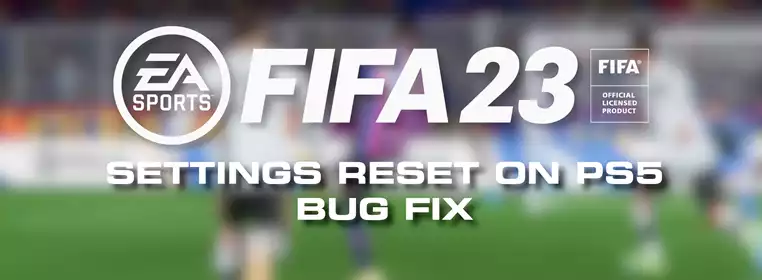
Many players have unfortunately been running into the FIFA 23 settings reset issue on PS5, which is incredibly frustrating to deal with every time you load up the game. While this FIFA has had its fair share of errors and issues across all platforms, this PlayStation-specific issue will have you drowned in tedium. So, to find out all about the FIFA 23 settings reset on PS5 bug, including a few potential fixes, make sure to carry on reading below.
- Find out who the FIFA 23 cheapest 85 rated players are if you need to complete an SBC.
What Is The FIFA 23 Settings Reset PS5 Bug?

 Click to enlarge
Click to enlargeThe FIFA 23 settings reset on PS5 bug is an issue which defaults all of your custom game settings to their original state every time you boot the game up. While some players might be ok with the standard and unchanged game settings, many FIFA players will have most of the options tuned to suit them best, so it can be incredibly frustrating having to do that every time you boot the game up.
Considering there are so many settings available as well, it can be quite difficult to remember which ones you chose. There's no worse feeling than having to wait to jump into a FUT Champions game because you can't remember if your passing was on assisted or semi.
- Have a look at our FIFA 23 OTW tracker if you want to find out which cards are due for an upgrade.
FIFA 23 Settings Reset PS5 Fix

 Click to enlarge
Click to enlargeWhile there isn't any official communication from EA regarding the bug, some players have seemed to have figured out the root of the problem - or at least how to avoid it happening. It appears to be connected to the EA Servers, and instances where you would break your connection from them.
Actions like putting your PS5 in rest mode when the game is still open, or idling in-game for long enough to cause a disconnection are both actions that can cause the settings reset bug, so you're definitely going to want to avoid both of them.
To be safe, make sure to close the game full from the PlayStation home menu before entering rest mode, and also close the game any time that you think you're going to be leaving it for long enough to idle.
One other thing you can do is manually sync your game save with the PlayStation Cloud after every session, as that seems to preserve your settings even if you put it in rest mode with the game still open. You must do this every time you exit the game though, as otherwise, the bug will occur, so it is probably best to just follow the previous steps and be sure.
So, that's how to fix the FIFA 23 settings reset on PS5 bug, so hopefully from now on you won't have to fuss around in the options menu every time you start the game up. If you're wanting to see which FIFA 23 SBC solutions we've covered though, make sure to check out our guide for the full list.